1. Install node, npm and yarn
- node.js installation: https://nodejs.org/en/download/package-manager
# installs fnm (Fast Node Manager)
curl -fsSL https://fnm.vercel.app/install | bash
# activate fnm
source ~/.bashrc
# download and install Node.js
fnm use --install-if-missing 20
# verifies the right Node.js version is in the environment
node -v # should print `v20.17.0`
# verifies the right npm version is in the environment
npm -v # should print `10.8.2`
However it isn’t installing because it’s missing unzip.
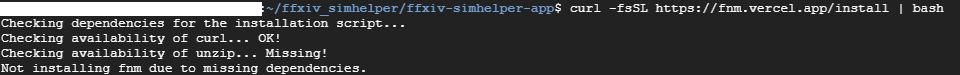
- Manually installed unzip and it works well now.
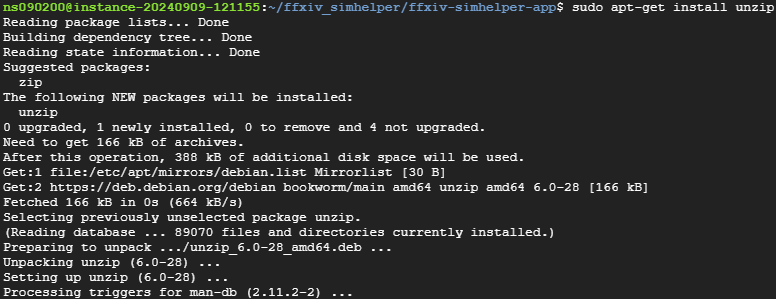
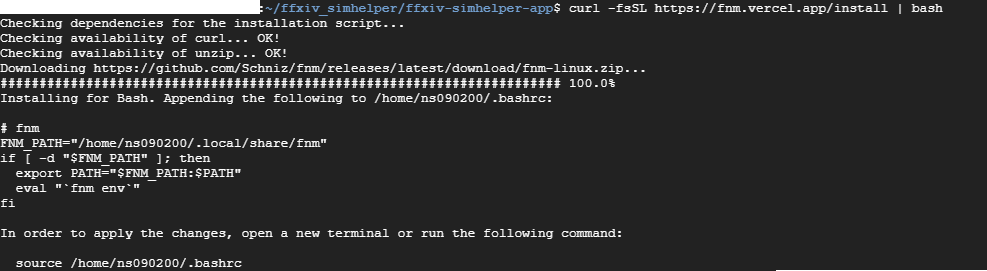
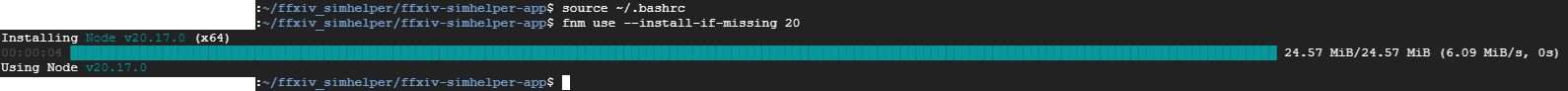
- Install yarn from npm
npm install --global yarn
2. Install Dependencies And Build My Project
yarn install
yarn build
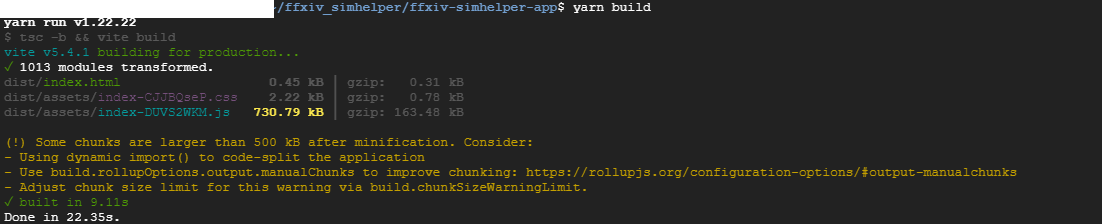
configured nginx by steps in nginx configuration
3. Map Comput Engine to Domain
nginx server started, but still the domain isn’t getting mapped
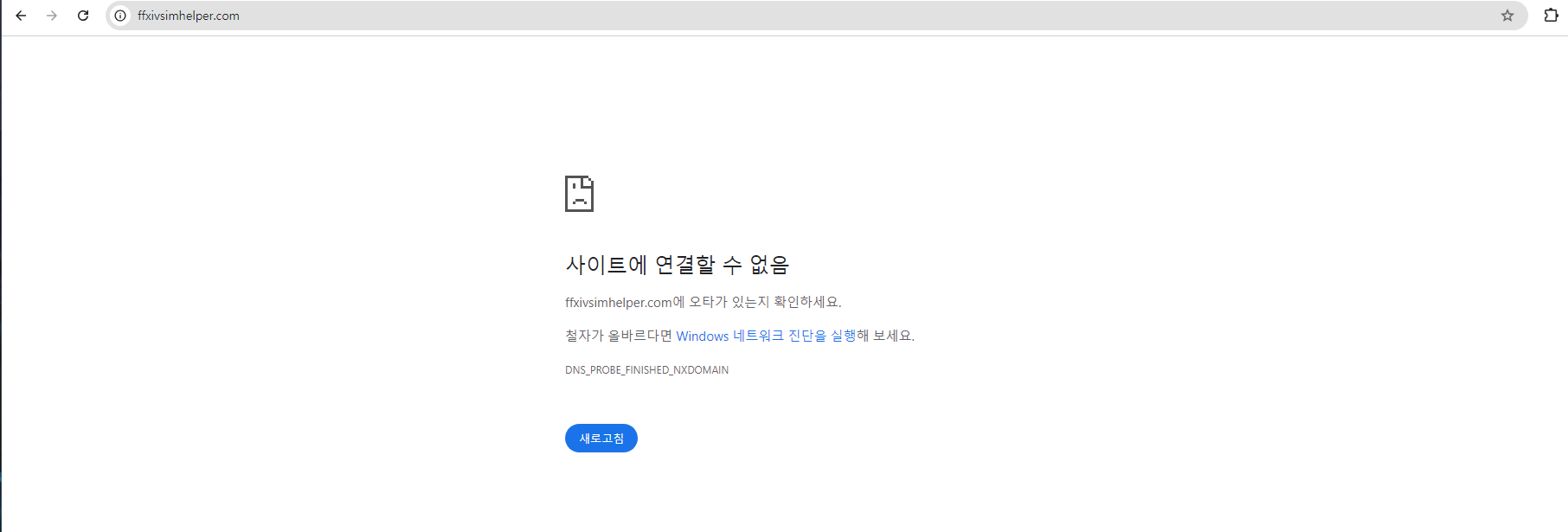
try adding server_name
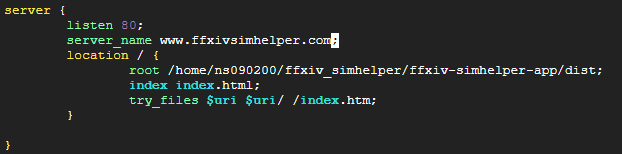
still doesn’t work..
But access via my external IP is working well. Seems like the domain isn’t attached to my engine’s IP
following https://cloud.google.com/dns/docs/tutorials/create-domain-tutorial?hl=ko, I created A and CNAME domain settings
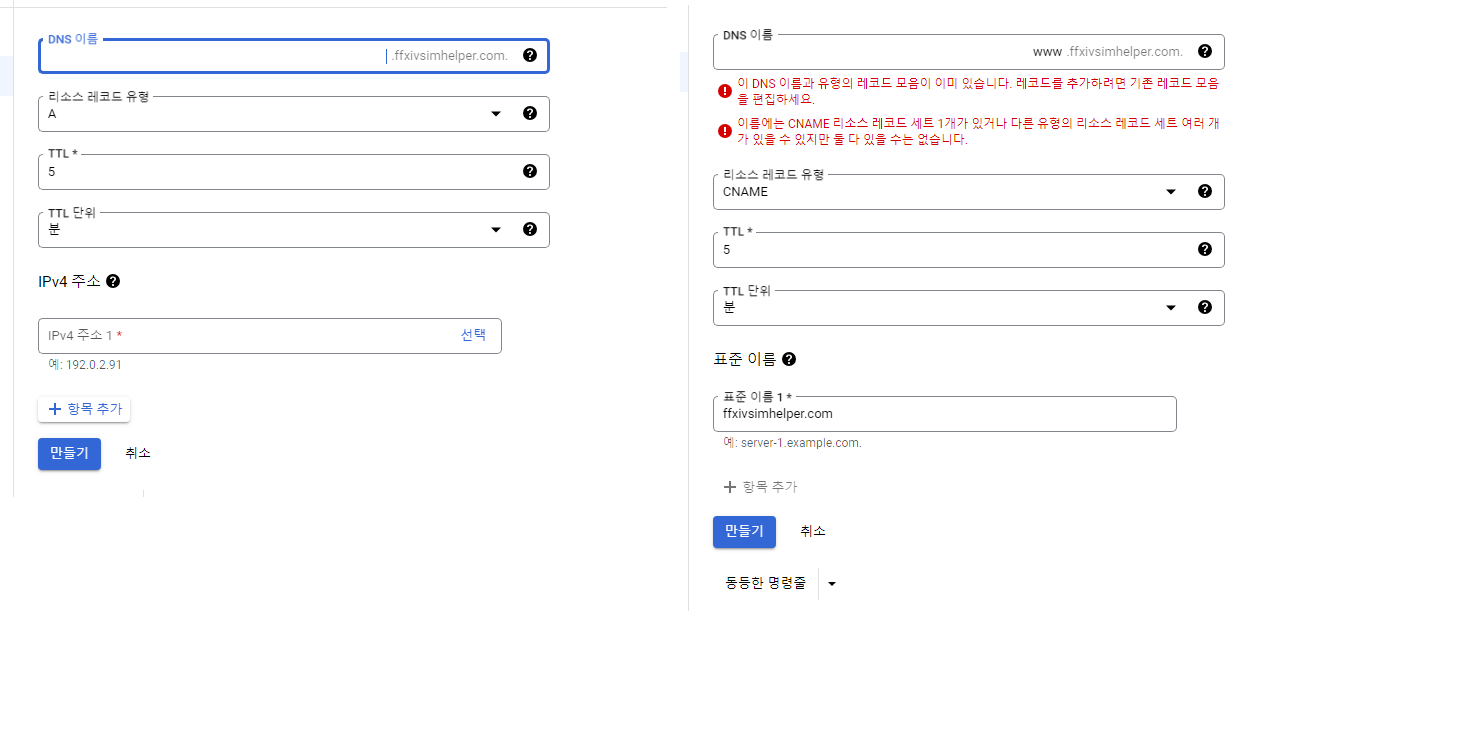
Now we update our name server in Google Cloud Domains
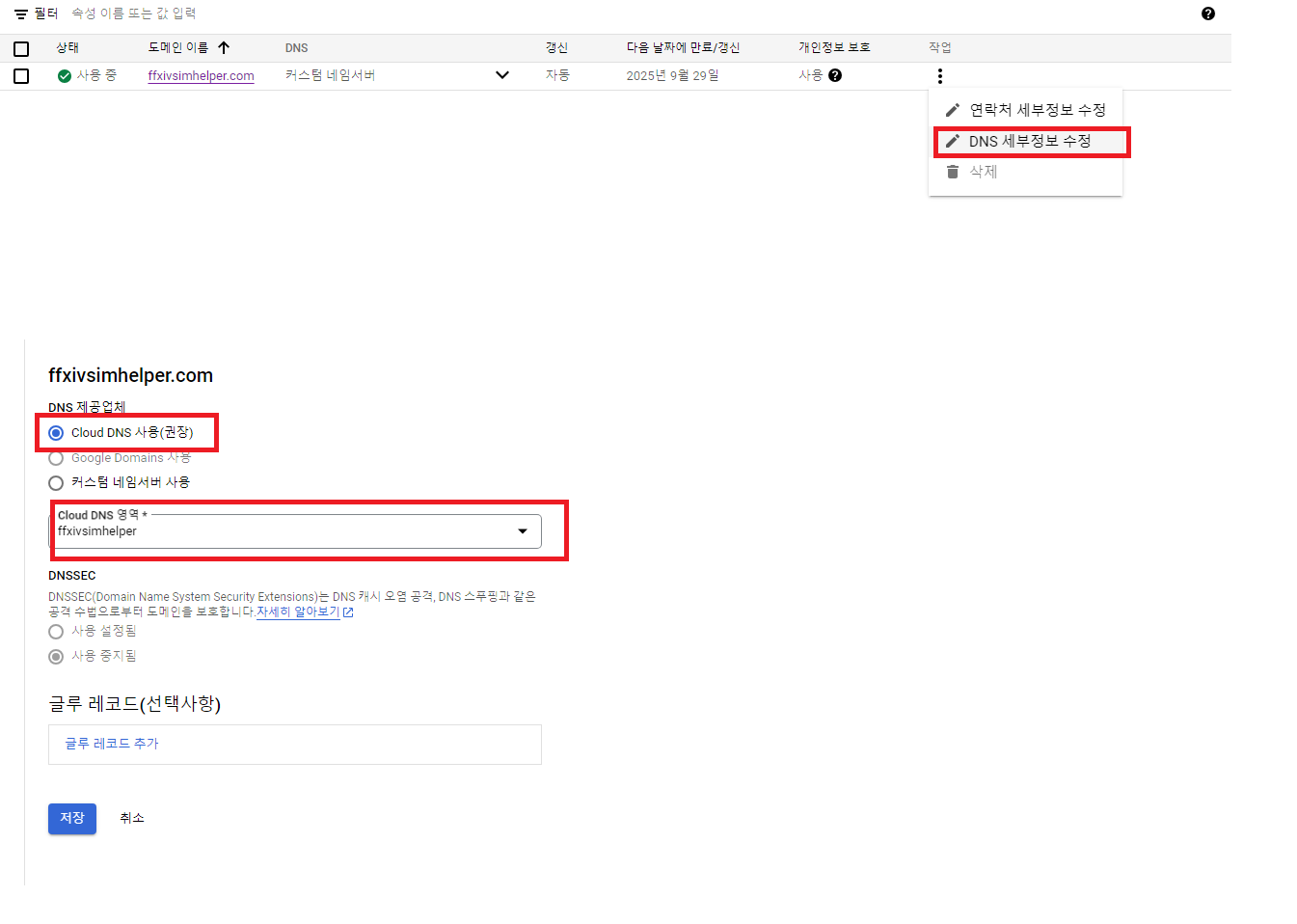
Now it works well!