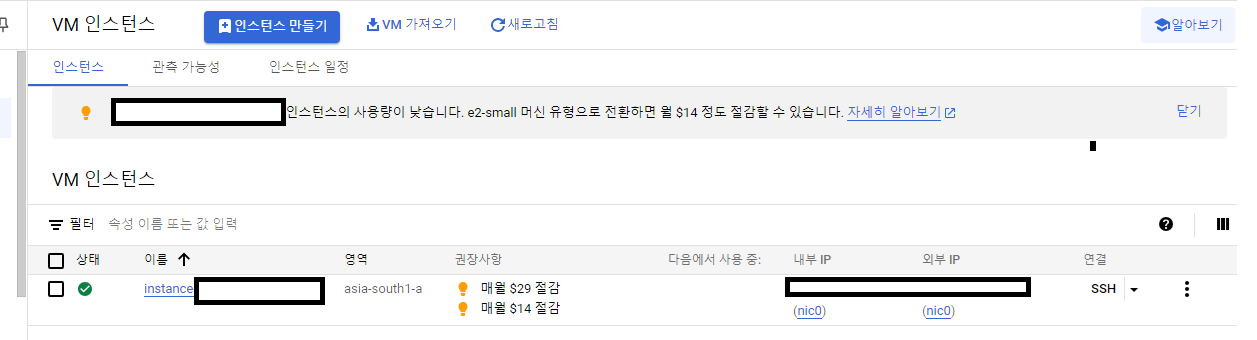Creating Google Cloud Backend Server
1. Creating and Connecting to a Virtual Server Machine
- Created account with Google Account

-
Create a new project and go to the console.
-
Start the beginner’s guide on creating a web server.
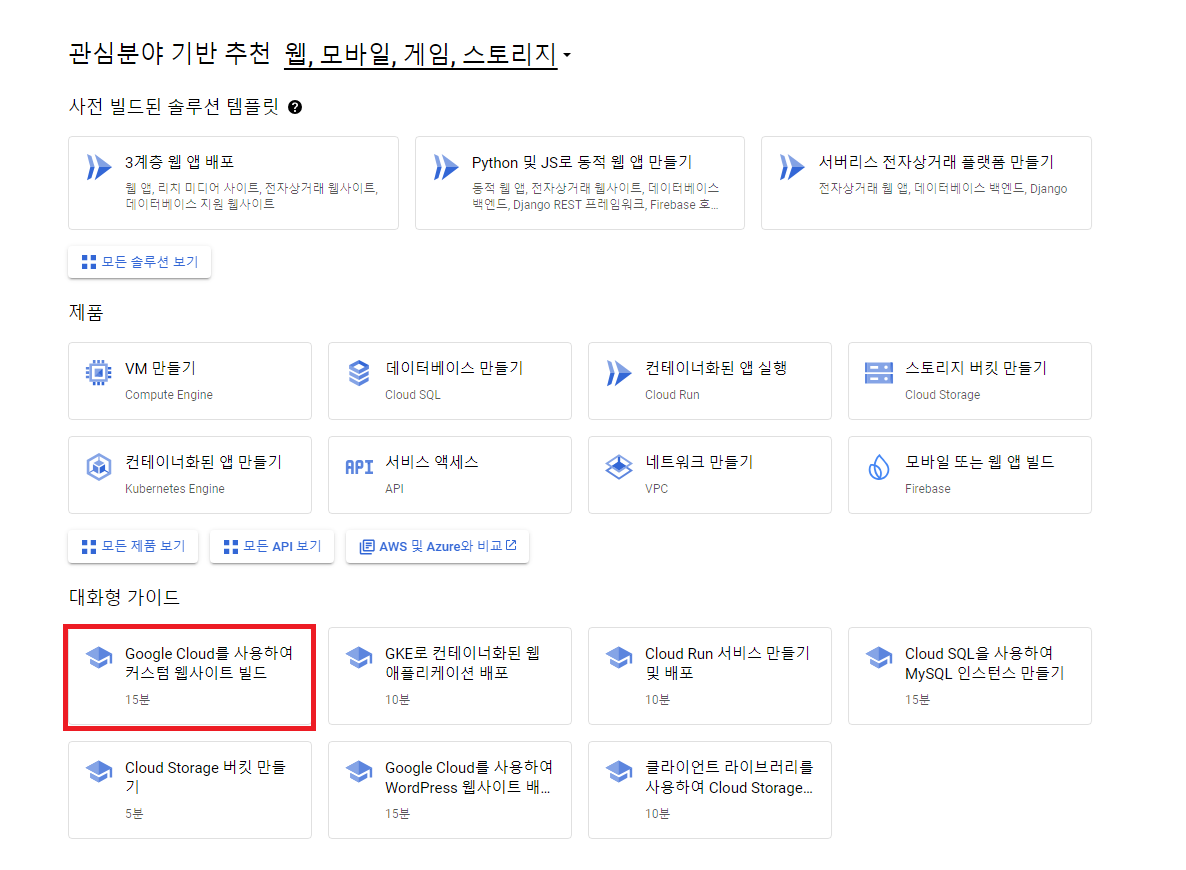
- Go to VM Instance Page and click on “Create Instance”
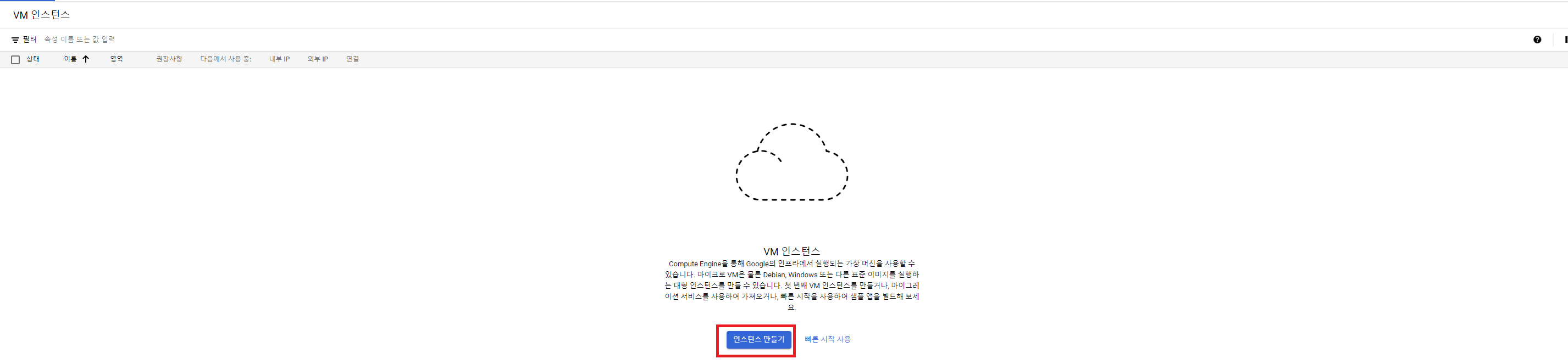
- Create a machine that matches the computing power you want. Allow HTTP and HTTPS traffic.
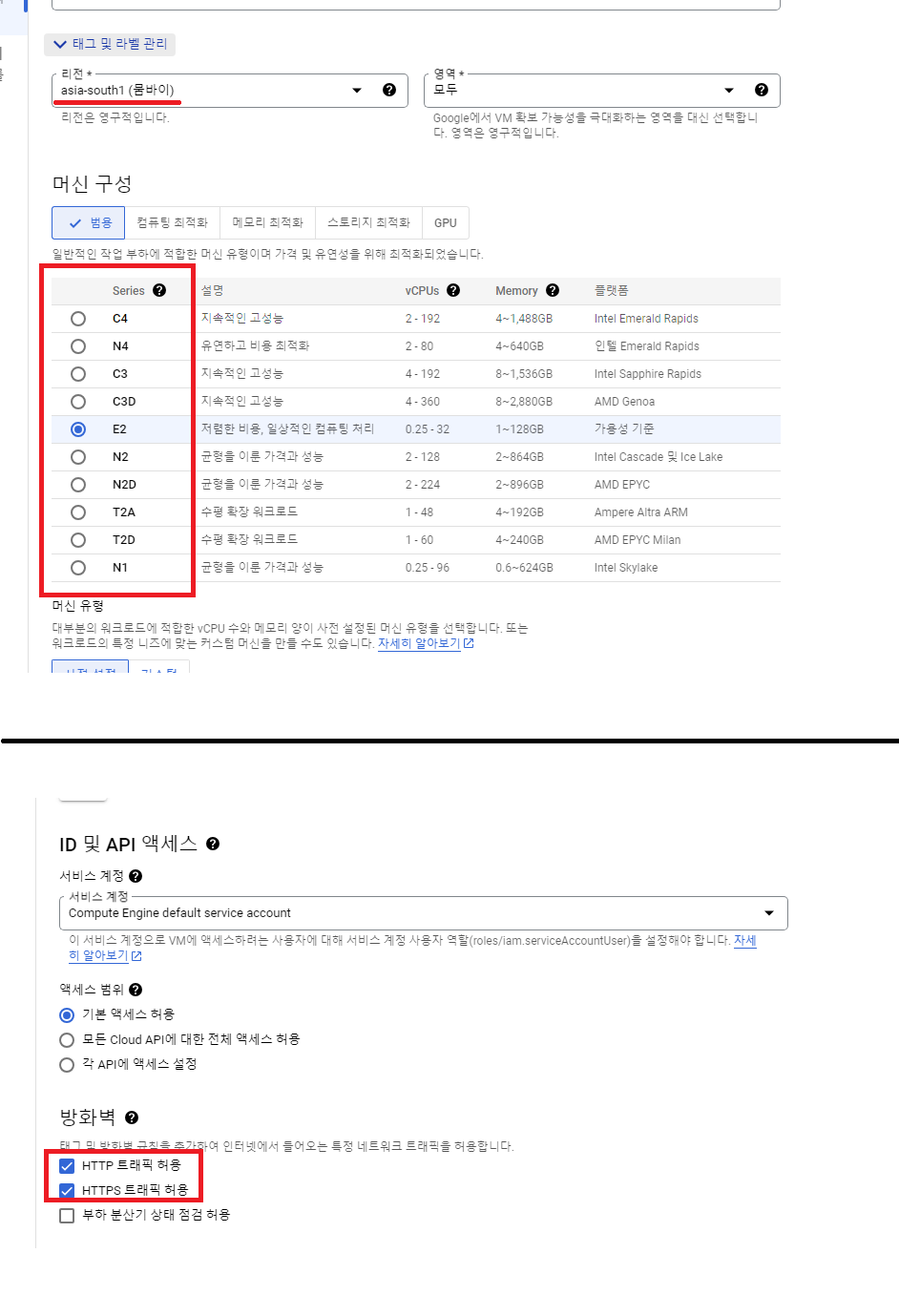
- When the status is ready, click on the SSH button to connect to the machine.
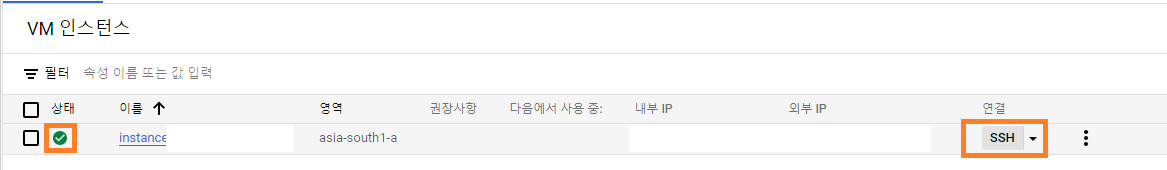
- The terminal for the virtual machine will open.

2. Set a Fixed IP Address
- Go to the external IP Address in the vm instance menu
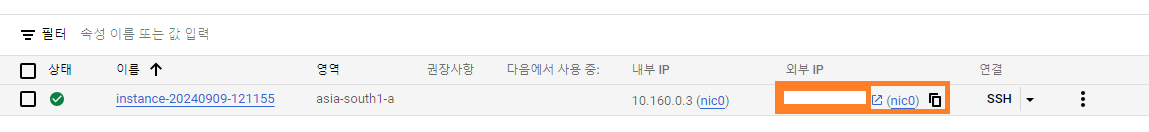
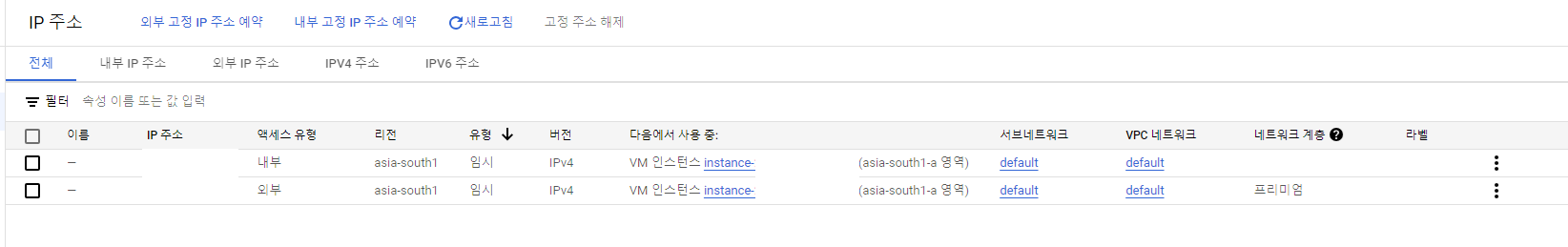
2-1. Acquire Domain
- Go to google cloud domains
- Rent domain there.
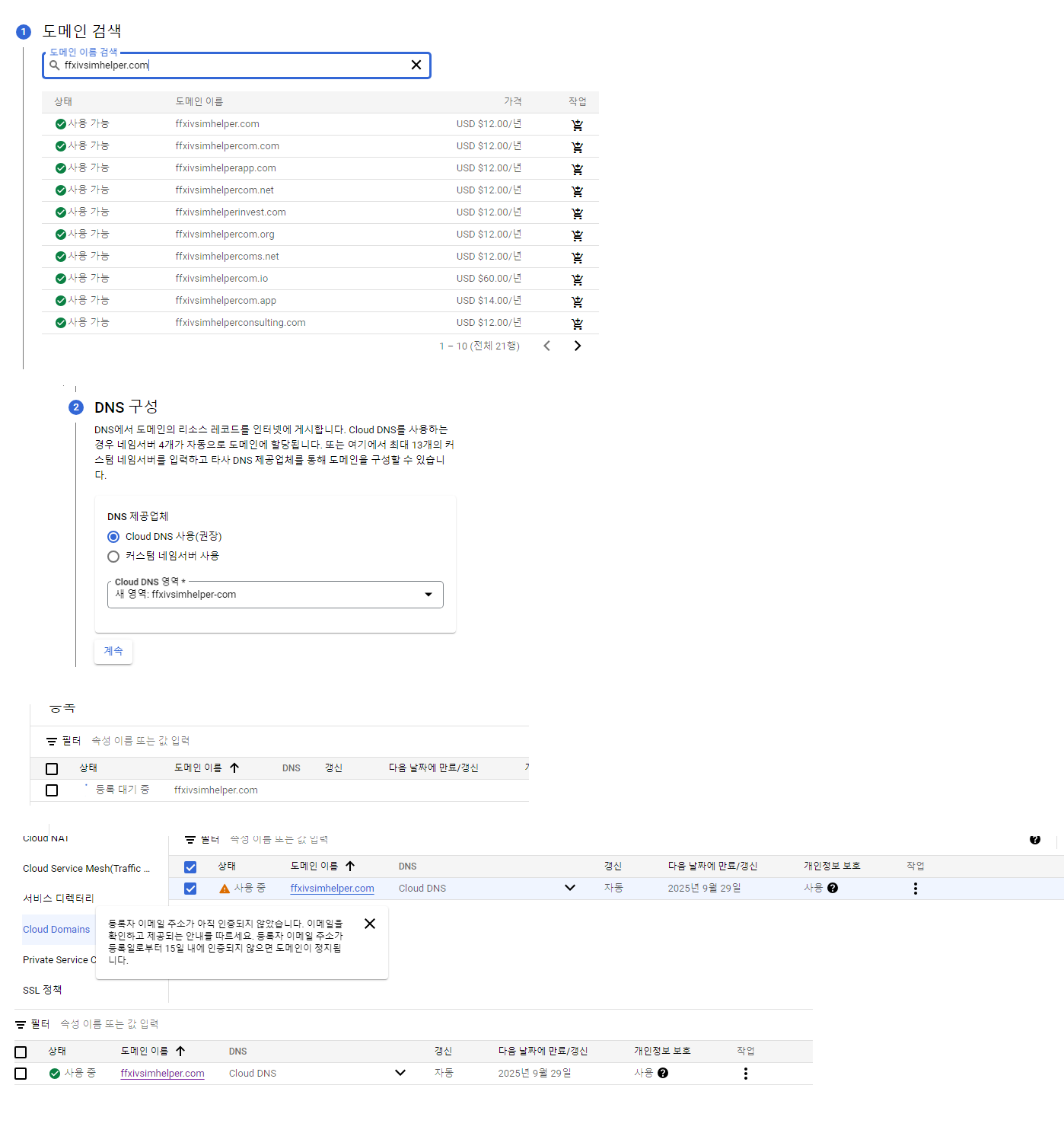
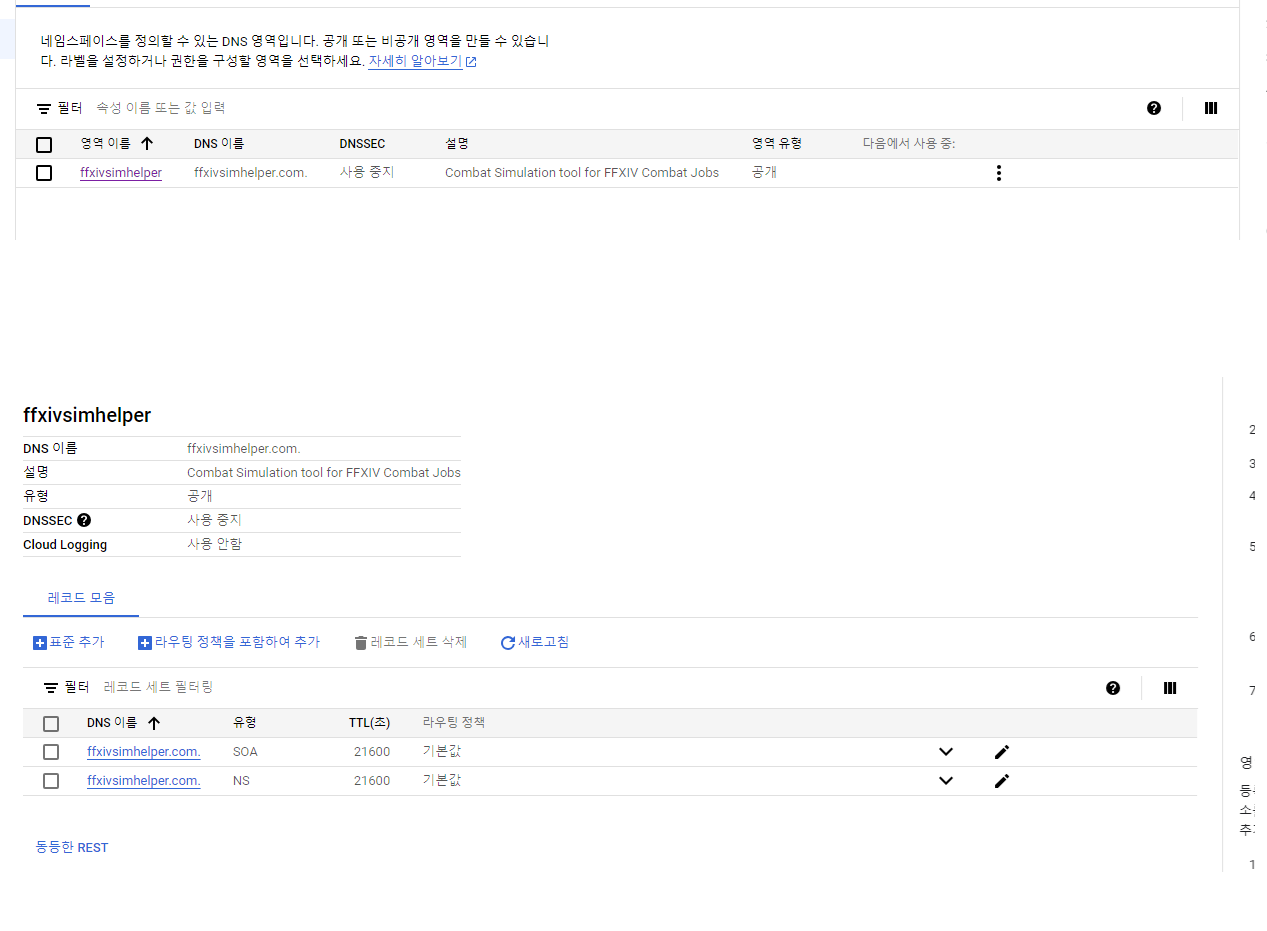
- Add Standard - > resource type A + ip v4 to our instance
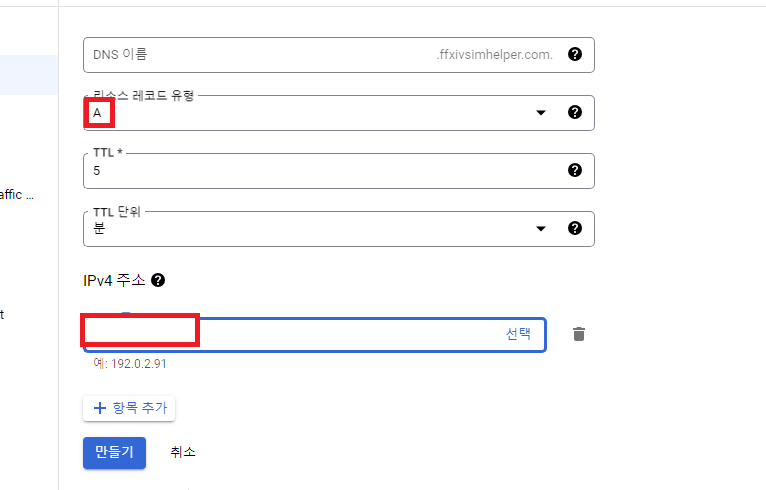

Now my VM and server is set.